Server IP address
vcmp.net:5192(or 51.178.65.136:5192)
How to play the server?
1. Make sure you have a copy of Grand Theft Auto: Vice City (version 1.0 - without any mods)
2. Download and install VC:MP browser
3. Open the browser and go to ToolsSettings
4. Set your GTA:VC directory, and update your username
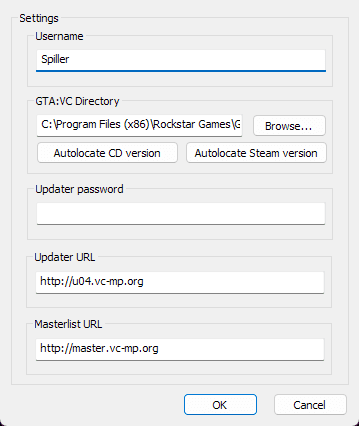
5. Go to ServerAdd server
6. Enter server IP (vcmp.net:5192) and click OK
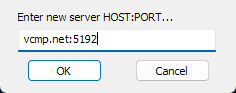
7. The server should now appear on your favorites tab, double click to start your game and join
8. You will be prompted to register your account with a password, enter a password to continue
9. If your account is awaitng approval, join our Discord server and ask an admin to approve your account
